Building a gaming PC isn’t just about assembling hardware; it’s about crafting a digital sanctuary uniquely tailored to your gaming fantasies. Surprisingly, even minor improvements like optimized airflow can boost your system’s performance by up to 30%. What if your next game-changing upgrade turned out to be as simple as choosing the right thermal paste?
The journey to masterful PC building has evolved massively since the early days of personal computing. In 2022 alone, consumer spending on gaming hardware surged to over $30 billion. Embracing the advancements in GPU technology and knowing the intricacies of compatibility are key elements that form the backbone of this comprehensive guide.
Essentials of Gaming PC Components
Building a gaming PC revolves around choosing the right components. Each part plays a crucial role in overall performance. Missing a key element can result in a subpar gaming experience.
Graphics Processing Unit (GPU)
The GPU is the heart of any gaming PC. It’s responsible for rendering images and handling graphics-heavy tasks. High-end GPUs can deliver stunning visuals and smooth frame rates, making games more enjoyable.
Not all GPUs are created equal. Some are more suited for high-resolution gaming, while others are better for VR experiences. It’s important to choose a GPU that matches your gaming needs.
Popular choices include NVIDIA’s RTX series and AMD’s Radeon lineup. These options offer excellent performance for various gaming styles. Always check compatibility with your motherboard and monitor.
Central Processing Unit (CPU)
The CPU acts as the brain of your gaming PC. It processes instructions and handles tasks that are not related to graphics. A powerful CPU can significantly improve gaming performance and multitasking capabilities.
Some games rely more on CPU power than others. Strategy games, for example, benefit from a strong CPU. Consider your gaming preferences when selecting a processor.
Brands like Intel and AMD offer competitive options. Look for CPUs with multiple cores and high clock speeds. Ensure compatibility with your chosen motherboard.
Memory (RAM)
RAM, or Random Access Memory, is essential for smooth gameplay. It temporarily stores data that your CPU needs quickly. More RAM allows for better multitasking and faster load times.
Most modern games require at least 8GB of RAM. However, 16GB is becoming the standard for optimal performance. Ensure your motherboard supports the type and speed of RAM you select.
Consider future-proofing your build with higher-capacity RAM. This will help you handle more demanding games and applications down the line. Brands like Corsair and Kingston offer reliable options.
Storage: HDD vs. SSD
Storage is where your games, files, and system data reside. There are two main types: Hard Disk Drives (HDDs) and Solid State Drives (SSDs). Each has its own advantages.
HDDs are more affordable and offer larger storage capacities. However, they’re slower than SSDs, which means longer load times.
SSDs, on the other hand, are faster and more reliable. They improve system boot times and game load speeds but are usually more expensive. Combining both can give you the best of both worlds.
Understanding Compatibility and Specifications
When building a gaming PC, ensuring that all parts work well together is crucial. Compatibility issues can lead to poor performance or, worse, a non-functional system. Knowing the specifications of each component helps avoid these problems.
Compatibility Issues
Compatibility is like solving a puzzle where all pieces must fit perfectly. One major issue is ensuring the CPU and motherboard are compatible. Different CPUs require specific socket types, so check this before purchasing.
Additionally, the power supply unit (PSU) must provide enough wattage for all components. Undersized PSUs can lead to random shutdowns. Always calculate the total power requirement of your system to avoid this issue.
Memory compatibility is another aspect to consider. Check the motherboard’s specifications to ensure it supports the type and speed of RAM you choose. Using incompatible RAM can cause boot issues.
Technical Specifications
Each component has a set of specifications that define its capabilities. The CPU’s clock speed and the number of cores are key factors. Higher clock speeds and more cores mean better performance for multitasking and gaming.
GPUs also have specifications like memory size and bandwidth. These details affect how well the card can handle high-resolution textures and advanced graphics settings. A higher memory size generally leads to better performance in graphically intensive games.
For storage, SSDs have read/write speeds that determine how quickly data can be accessed. Faster SSDs lead to quicker boot times and faster game loads. Compare these specifications to choose the best option for your needs.
Motherboard and Peripheral Compatibility
The motherboard serves as the backbone of your gaming PC. It must be compatible with your CPU, RAM, GPU, and storage devices. Consider the number of expansion slots for future upgrades.
Motherboards also offer different connectivity options like USB ports, audio jacks, and Ethernet ports. Make sure it has enough ports for your peripherals. This ensures a seamless setup without needing extra adapters.
Peripheral compatibility extends to monitors, keyboards, and mice. Ensure your GPU has the correct outputs for your monitor. Check the USB availability for additional devices to create an efficient gaming setup.
The Art of PC Building
Building a PC is like creating a masterpiece. Each component must be placed precisely for the system to work correctly. Starting with the motherboard ensures a solid foundation for your other parts.
Static electricity can damage sensitive electronic components. Ground yourself before touching any parts to prevent static discharge. Use an anti-static wrist strap or touch a grounded metal object.
Cooling is essential for maintaining optimal performance. Proper fan placement and cable management can drastically improve airflow. This helps keep temperatures low and prevents overheating.
Don’t forget about cable management. Tidy cables not only look good but also improve airflow. Use zip ties to keep cables organized and ensure they don’t obstruct any fans.
Optimizing Performance with Software and Drivers
Optimizing your gaming PC involves more than just hardware. Software and drivers play a critical role in delivering top-notch performance. Keeping everything updated ensures your system runs smoothly.
Start by updating your operating system. New updates often include performance improvements and bug fixes. Turn on automatic updates to stay current.
Graphics drivers are essential for a seamless gaming experience. Manufacturers like NVIDIA and AMD release regular updates. These updates enhance compatibility with the latest games and improve performance.
Game settings also affect performance. Adjust in-game settings to balance visual quality and frame rates. Lower settings can improve performance if you’re experiencing lag.
Consider performance optimization software. Tools like CCleaner and Advanced SystemCare can help remove unnecessary files and tweak system settings. This frees up resources and boosts overall performance.
Monitor your system’s performance using built-in tools. Windows Task Manager and third-party apps can show CPU and GPU usage. Identifying resource-hogging tasks allows you to take action and optimize your gaming rig effectively.
Crafting the Ultimate Gaming Experience
The ultimate gaming experience goes beyond just having a powerful PC. Choosing the right monitor can make a huge difference in how games look and feel. Look for monitors with high refresh rates and low response times.
Peripherals are also essential for an immersive experience. A gaming keyboard and mouse can enhance your gameplay. Headsets with surround sound let you hear every detail, making games more engaging.
Setting up an efficient gaming space contributes to your overall comfort. Good lighting and ergonomic furniture can improve your gaming sessions. Don’t overlook the benefits of a well-organized gaming setup.
Don’t forget about audio. A quality sound system can make you feel like you’re in the game. Consider investing in a surround sound system or high-quality speakers for the best audio experience.
Tweaking in-game settings can also enhance your gaming quality. Adjust the graphics settings for optimal performance. Finding the right balance between visuals and smooth gameplay is key.
Lastly, personalization is part of the ultimate experience. Customizing your desktop, RGB lighting, and game settings gives your gaming rig a unique touch. It makes your gaming setup truly yours.
Frequently Asked Questions
Building a gaming PC can be both exciting and daunting. Below, we answer some common questions to help you understand this intricate process better.
1. What are the essential components needed for building a gaming PC?
The essential components include a CPU, GPU, RAM, motherboard, storage (SSD or HDD), power supply unit (PSU), and a case. Each part plays a specific role in ensuring the optimal performance of your gaming setup.
A robust CPU handles game logic and multitasking. The GPU renders stunning visuals. Meanwhile, RAM ensures smooth gameplay by managing memory-intensive tasks.
2. How do I ensure compatibility between my chosen components?
Before purchasing, verify that your selected CPU is compatible with the motherboard socket type. Check that the PSU provides enough wattage for all parts.
Also, make sure the RAM is supported by the motherboard’s specifications. Use online compatibility tools or consult manuals provided by manufacturers.
3. Why is proper cooling important in a gaming PC build?
Efficient cooling prevents overheating and throttling, which can degrade performance over time. It also prolongs the lifespan of your components.
You can use fan setups or liquid cooling systems for effective temperature management. Proper airflow through good cable management helps maintain lower temperatures.
4. What are some software optimizations for enhancing game performance?
Keeping your operating system and drivers updated boosts performance and resolves compatibility issues with new games. Adjusting in-game settings improves frame rates while maintaining visual quality.
Using optimization tools like CCleaner or Advanced SystemCare can free up resources by cleaning unnecessary files and tweaking system settings to boost overall performance.
5. How does selecting the right peripherals affect my gaming experience?
Your choice of peripherals significantly affects comfort and responsiveness during gameplay sessions. High-quality keyboards and mice provide better tactile feedback and quicker reaction times in games.
A monitor with high refresh rates offers smoother visuals, while immersive sound from quality headsets makes games more engaging.Selecting suitable peripherals enhances overall satisfaction.
Conclusion
Building a gaming PC offers a rewarding blend of creativity and technical skill. By carefully selecting and assembling each component, you can create a machine tailored to your specific gaming needs. The process may seem daunting at first, but breaking it down into manageable steps makes it achievable.
Optimizing both hardware and software ensures a top-tier gaming experience. Remember, regular updates and maintenance are key to longevity and performance. Enjoy the process and the outstanding gaming experiences that follow.



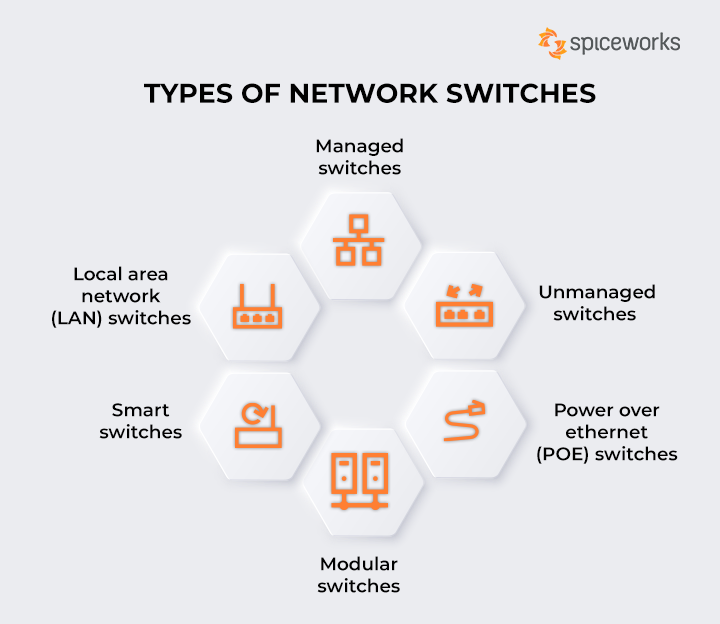
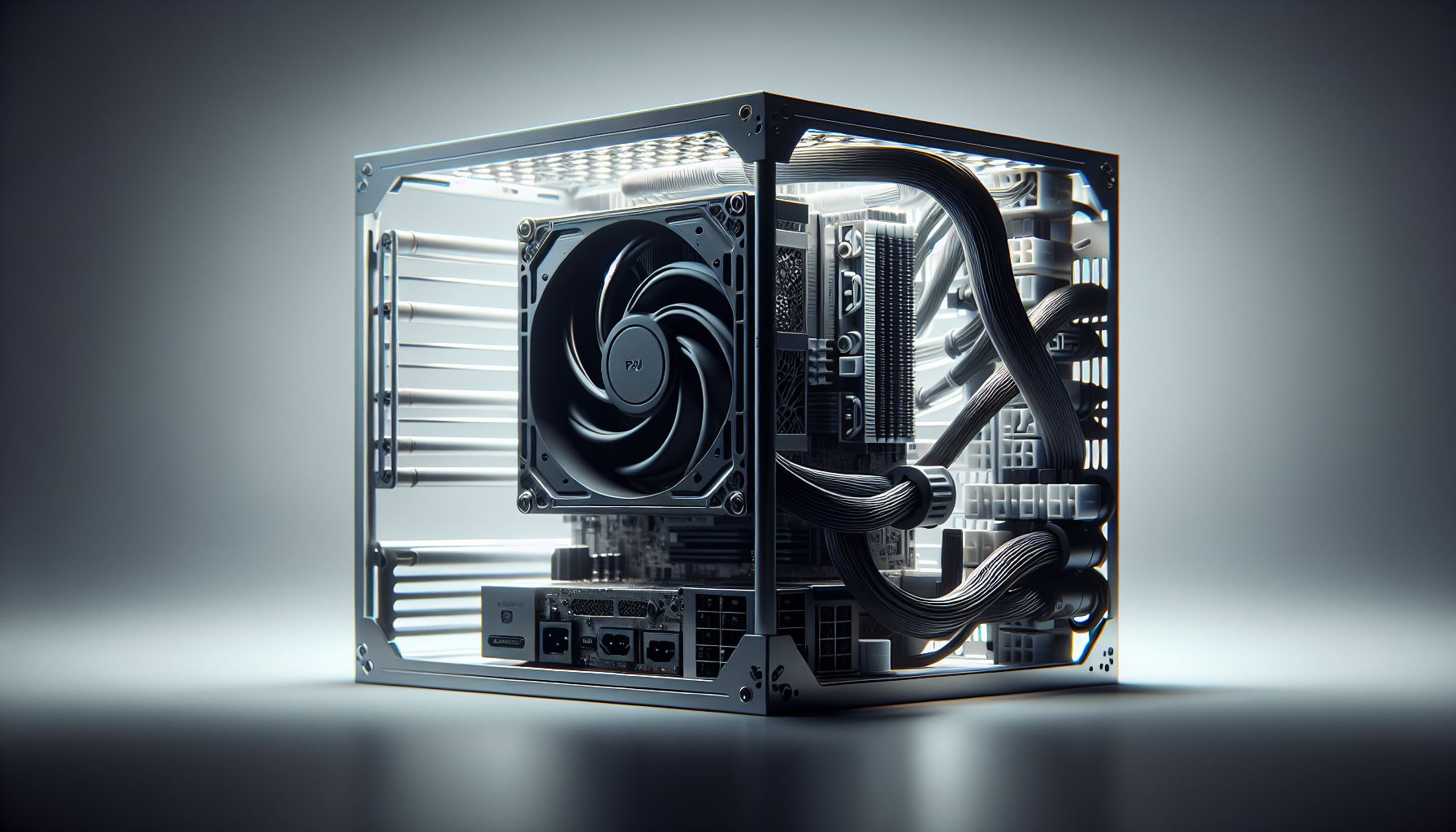

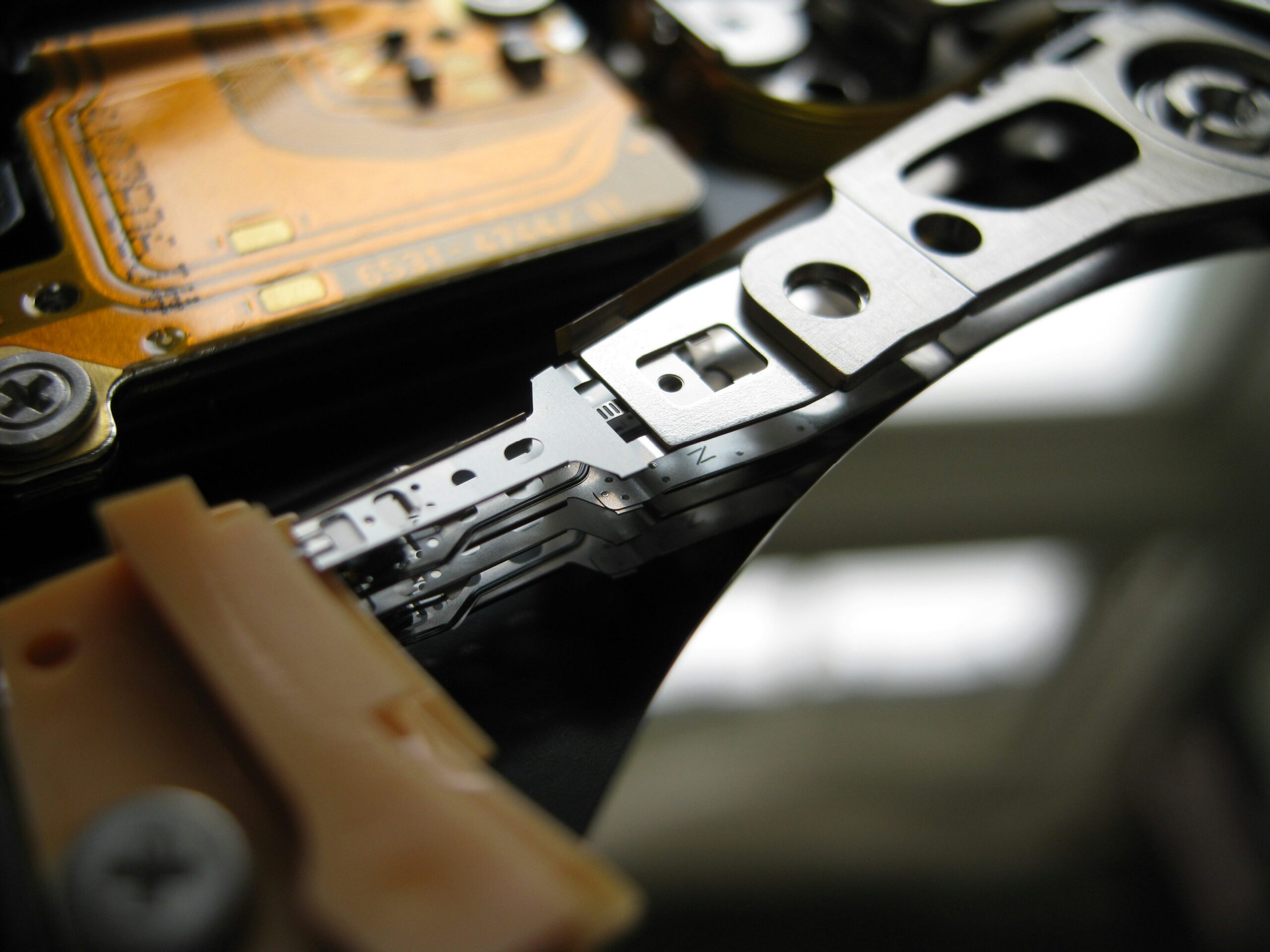
Leave a Reply
You must be logged in to post a comment.