Have you ever wondered why your new laptop boots up in seconds, while your old one took ages? It all boils down to the type of storage drive it uses. Solid-State Drives (SSDs) offer an impressive speed advantage over the traditional Hard Disk Drives (HDDs).
SSDs, which store data on flash memory, have been around since the 1950s but only became mainstream in computers around 2007. In contrast, HDDs, relying on spinning disks and magnetic storage, have been the standard since 1956. In a world where faster data access can significantly enhance productivity, it’s no surprise that SSD adoption has surged, with costs dropping dramatically in recent years.
| Feature | SSD | HDD |
|---|---|---|
| Speed | Very fast | Slower |
| Durability | High, no moving parts | Lower, has moving parts |
| Storage Capacity | Lower, more expensive | Higher, more affordable |
| Noise | Silent | Can be noisy |
| Power Usage | Uses less power | Uses more power |
Overview of SSD and HDD
Solid-State Drives (SSDs) and Hard Disk Drives (HDDs) are two types of storage devices. They help computers save and retrieve data. Both have unique features and benefits.
Overview of SSD
Solid-State Drives use flash memory to store data. This means they have no moving parts inside. SSDs are known for their speed and reliability.
The first SSDs appeared in the 1950s, but they became common in homes around 2007. Since then, many people prefer them over older storage methods. This is because SSDs can quickly load games and apps.
SSDs are also very durable. They can handle bumps and drops without losing data. This makes them ideal for laptops and phones.
Another great thing about SSDs is that they are very quiet. Without moving parts, they make almost no noise at all.
Lastly, SSDs use less power. This helps to save battery life in your devices, which is a big plus for portable electronics.
Overview of HDD
Hard Disk Drives have been around since the 1950s too. They work by spinning a disk to read and write data. This disk is called a platter.
HDDs are often used because they offer large storage capacities at lower costs. This makes them perfect for storing lots of photos, videos, and documents.
However, HDDs are not as fast as SSDs. It takes longer for them to find and access data since the disks need to spin.
HDDs are also less durable compared to SSDs. If you drop an HDD, there is a risk that it may break and you could lose your data.
On the plus side, HDDs are quite affordable. This makes them a popular choice for people who need to store a lot of information but do not want to spend too much money.
Key Features Compared
When choosing between SSD and HDD, it’s important to compare their key features. This helps you decide which one is right for your needs. Here, we’ll look at speed, durability, storage capacity, noise, and power usage.
Speed
SSDs are much faster than HDDs. They can start your computer in just a few seconds. This means apps and games load very quickly.
HDDs take longer to start and load data. They have spinning parts that slow them down. This is why older computers seem to take forever to boot up.
Speed is crucial if you need to open many files quickly. For example, video editors love SSDs for this reason. If you don’t need the speed, an HDD might be okay.
Even simple things like browsing the web are faster with an SSD. You’ll notice web pages and images load quicker. It’s a big deal for people who use their computer a lot.
When it comes to speed, SSDs win by a large margin. They’re great for both regular users and professionals. HDDs, on the other hand, are a bit slower but still reliable.
Durability
SSDs are very durable because they have no moving parts. This means they can withstand bumps and drops better. This makes them perfect for laptops and tablets.
HDDs, however, have moving parts. If dropped, the spinning disks inside can break. This can lead to data loss, which is a big risk.
If you travel a lot, an SSD is a safer choice. It will keep your data safe even if your device falls. HDDs are better suited for desktops that stay in one place.
Durability is also important for schools and businesses. Devices that get handled a lot need to be tough. SSDs provide that toughness.
Overall, SSDs offer better protection for your data. They can survive wear and tear that would damage an HDD. So, in terms of durability, SSDs are the clear winner.
Storage Capacity
HDDs offer more storage space at a lower price. You can find HDDs with up to several terabytes of storage. This makes them great for storing lots of files.
SSDs usually offer less storage for the same price. While they are getting bigger, they still can’t match HDDs in capacity. This is a key factor for people who need to store a lot of data.
If you have tons of movies, music, and games, an HDD might be better. You get more space without spending too much money. This is ideal for home storage.
SSDs are catching up in storage size, but they are more expensive. They’re best for storing important files you need quickly. However, you might still need an HDD for extra storage.
In terms of capacity, HDDs lead the way. They offer more space for less money. But if you need speed over space, an SSD might still be the better choice.
Noise
SSDs are very quiet because they have no moving parts. This makes them ideal for quiet work environments. You won’t hear any clicking or spinning noises.
HDDs, on the other hand, can be noisy. They make a clicking sound when reading and writing data. This can be distracting, especially in a quiet room.
If you need a silent device, an SSD is the way to go. It’s perfect for offices, study rooms, and libraries. No unwanted noise will disturb you.
Even in laptops, an SSD can make a big difference. No fan noise means you can work without any distractions. It’s a smoother, quieter experience.
When it comes to noise, SSDs have a clear advantage. They’re completely silent, making them great for anyone who values peace and quiet. HDDs can’t compete in this area.
Power Usage
SSDs use less power than HDDs. This is because they have no moving parts. Lower power usage means longer battery life.
HDDs need more power to spin their disks. This can drain your battery faster. This is a key point for portable devices like laptops.
With an SSD, you can work longer without needing to charge your device. This is a big plus for people on the move. It’s also good for energy-saving.
Power usage matters in desktops too. SSDs help keep your power bill low. It’s an eco-friendly option.
In terms of power, SSDs are more efficient. They use less electricity, making them better for both laptops and desktops. HDDs are less efficient and use more power.
SSD vs HDD: Feature Comparison
Comparing SSDs and HDDs helps us understand their strengths and weaknesses. Below, we’ve created a table that outlines the key features of each. This can help you decide which one fits your needs the best.
| Feature | SSD | HDD |
|---|---|---|
| Speed | Very fast | Slower |
| Durability | High, no moving parts | Lower, has moving parts |
| Storage Capacity | Lower, more expensive | Higher, more affordable |
| Noise | Silent | Can be noisy |
| Power Usage | Uses less power | Uses more power |
| Cost | More expensive per GB | Less expensive per GB |
| Lifespan | Generally longer | Can wear out faster |
| Weight | Lighter | Heavier |
| Heat Production | Produces less heat | Produces more heat |
| Boot Time | Seconds | Minutes |
The Good and The Bad
Both SSDs and HDDs have their pros and cons. Understanding these can help you choose the best option for your needs. Here’s a table to highlight the good and bad aspects of each.
| Pros | Cons |
|---|---|
| Fast speed (SSD) | More expensive (SSD) |
| High durability (SSD) | Lower storage capacity for price (SSD) |
| Large storage space (HDD) | Slower speed (HDD) |
| Cost-effective for storage (HDD) | More power usage (HDD) |
| Silent operation (SSD) | Can be noisy (HDD) |
Price Comparison
Price is a big factor when choosing between an SSD and an HDD. While SSDs offer speed and durability, they are often more expensive. Here’s a table comparing the costs of both types of drives.
| SSD Price | HDD Price |
|---|---|
| 1TB SSD: $100 | 1TB HDD: $50 |
| 500GB SSD: $60 | 500GB HDD: $30 |
| 250GB SSD: $40 | 250GB HDD: $20 |
| 2TB SSD: $200 | 2TB HDD: $80 |
| 4TB SSD: $400 | 4TB HDD: $120 |
Which Is Better?
Choosing between an SSD and an HDD depends on what you need. If you want a fast, reliable drive that makes your computer quicker, an SSD is the way to go. They are great for laptops and other portable devices due to their durability and low power usage.
On the other hand, if you need a lot of storage space without spending too much money, an HDD might be better. HDDs offer more gigabytes per dollar, making them ideal for storing large amounts of data like movies, music, and photos. They’re a good choice for desktop computers that don’t need to be moved around.
SSDs are a better option for people who need high performance and speed, such as gamers or professionals who handle large files. The quick data access time and durability make them worth the higher cost. Meanwhile, HDDs are optimal for everyday use where storage capacity is more important than speed.
While both SSDs and HDDs have their places, if we had to pick a winner, it would be SSDs. Their speed, reliability, and efficiency make them the best choice for most users today.
- Speed: SSDs significantly reduce boot times and load applications faster than HDDs.
- Durability: SSDs have no moving parts, making them more durable and resistant to physical shocks.
- Power Efficiency: SSDs use less power, extending the battery life of laptops and reducing electricity costs for desktops.
Frequently Asked Questions
Understanding the differences between SSDs and HDDs can be complex. Here we answer some common questions experts often have about these storage technologies. These answers aim to shed light on various aspects to help you make an informed decision.
What are the main benefits of using an SSD over an HDD?
SSDs offer significantly faster data access speeds, which means quicker boot times and file transfers. This speed can improve overall system performance, making tasks like gaming and video editing much smoother.
In addition to speed, SSDs are more durable because they have no moving parts. This makes them less susceptible to physical damage from drops or shocks, making them a great choice for laptops and mobile devices.
Why are SSDs more expensive than HDDs?
The cost of SSDs is higher primarily because of the technology involved in manufacturing flash memory. This process is more complex and costly compared to the mechanical components used in HDDs.
However, prices for SSDs have been declining over the years. As technology advances and becomes more widespread, the cost difference is slowly narrowing, making SSDs more accessible.
What factors should I consider when choosing between an SSD and an HDD?
When deciding between the two, consider your primary needs. If you require high-speed performance and durability, an SSD is likely the better choice. This is crucial for tasks requiring fast data access like gaming or multimedia editing.
If large storage capacity at a lower cost is more important, then an HDD might be better suited for you. HDDs are ideal for storing large amounts of data like photos, videos, and backups at a more economical price point.
Can I use both an SSD and an HDD in the same system?
Yes, it is common to use both types of drives in the same computer. Many people use an SSD as the primary drive for their operating system and most-used applications, which benefits from the high speed.
They then use an HDD for additional storage space for files that don’t require fast access speeds, such as documents, photos, and videos. This setup can offer a balance between performance and storage capacity at a reasonable cost.
How do SSDs affect battery life compared to HDDs?
SSDs generally consume less power than HDDs because they have no moving mechanical parts. This can result in longer battery life for laptops and other portable devices, making SSDs a more energy-efficient option.
HDDs, on the other hand, require more power to spin their disks, which can drain the battery more quickly. Therefore, for users who need to maximize battery life, SSDs are often the preferred choice.
Final Thoughts
The debate between SSDs and HDDs centers around speed, durability, and cost. SSDs provide lightning-fast performance and rugged reliability, making them excellent for intensive applications and mobile devices. However, their higher price per gigabyte remains a consideration.
HDDs continue to be the go-to choice for those needing large storage without breaking the bank. Their affordability makes them ideal for bulk data storage. Ultimately, the decision hinges on your specific needs and use cases.



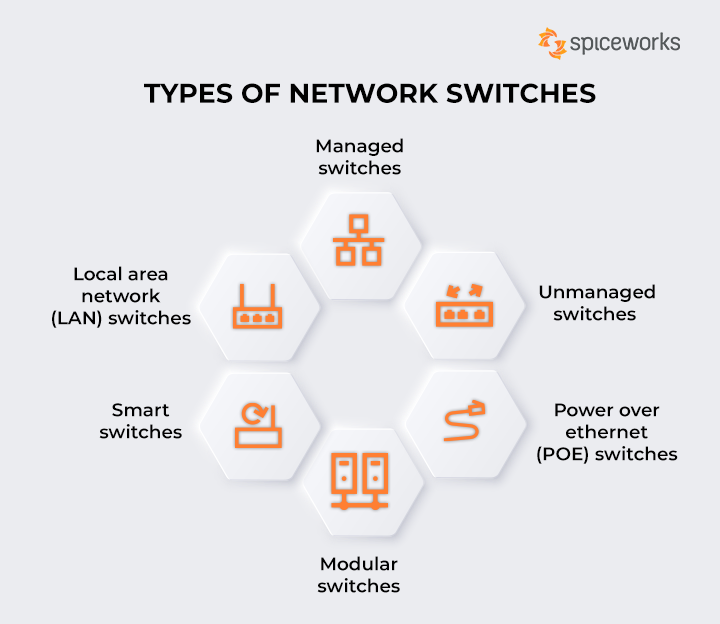
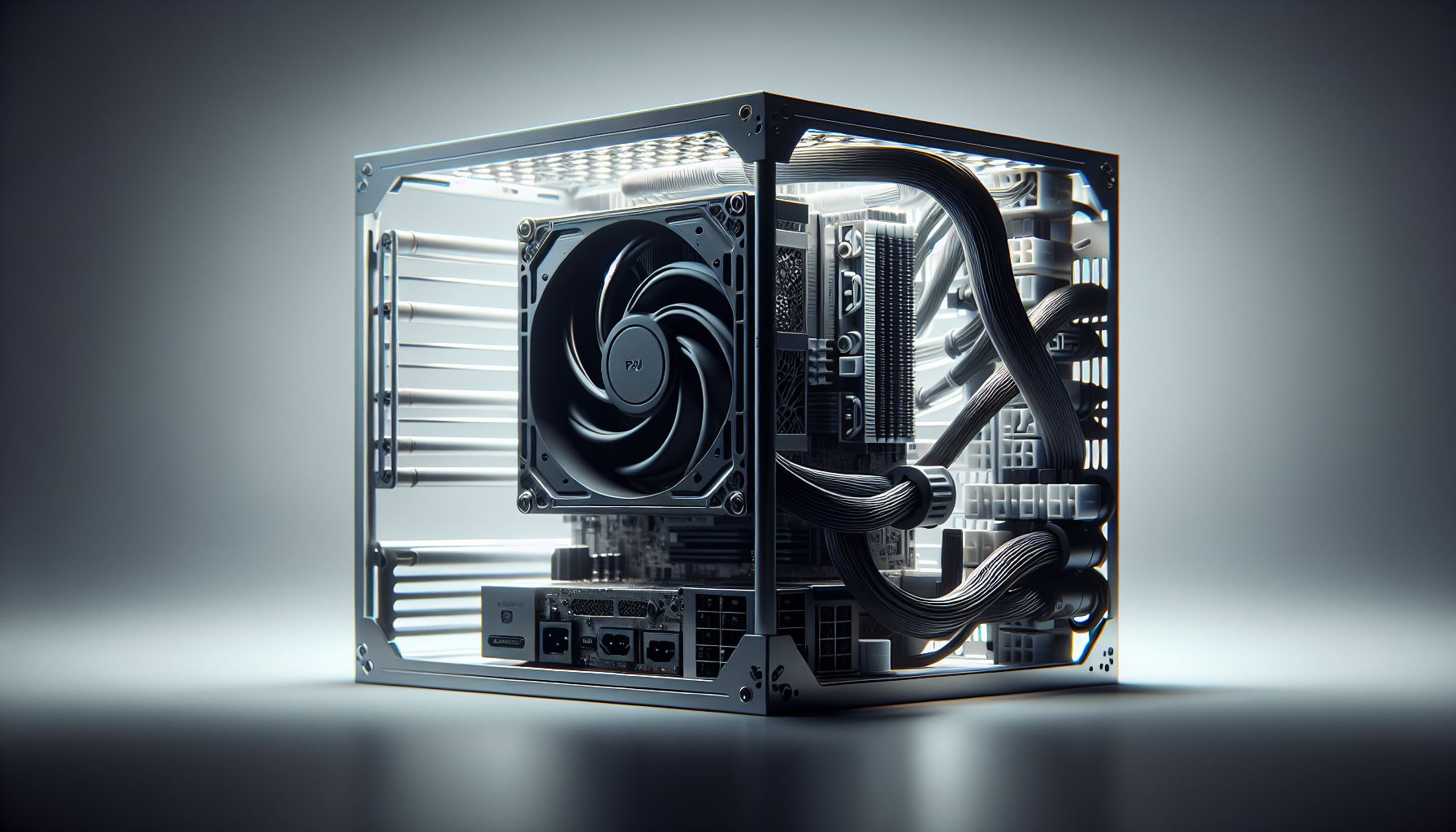

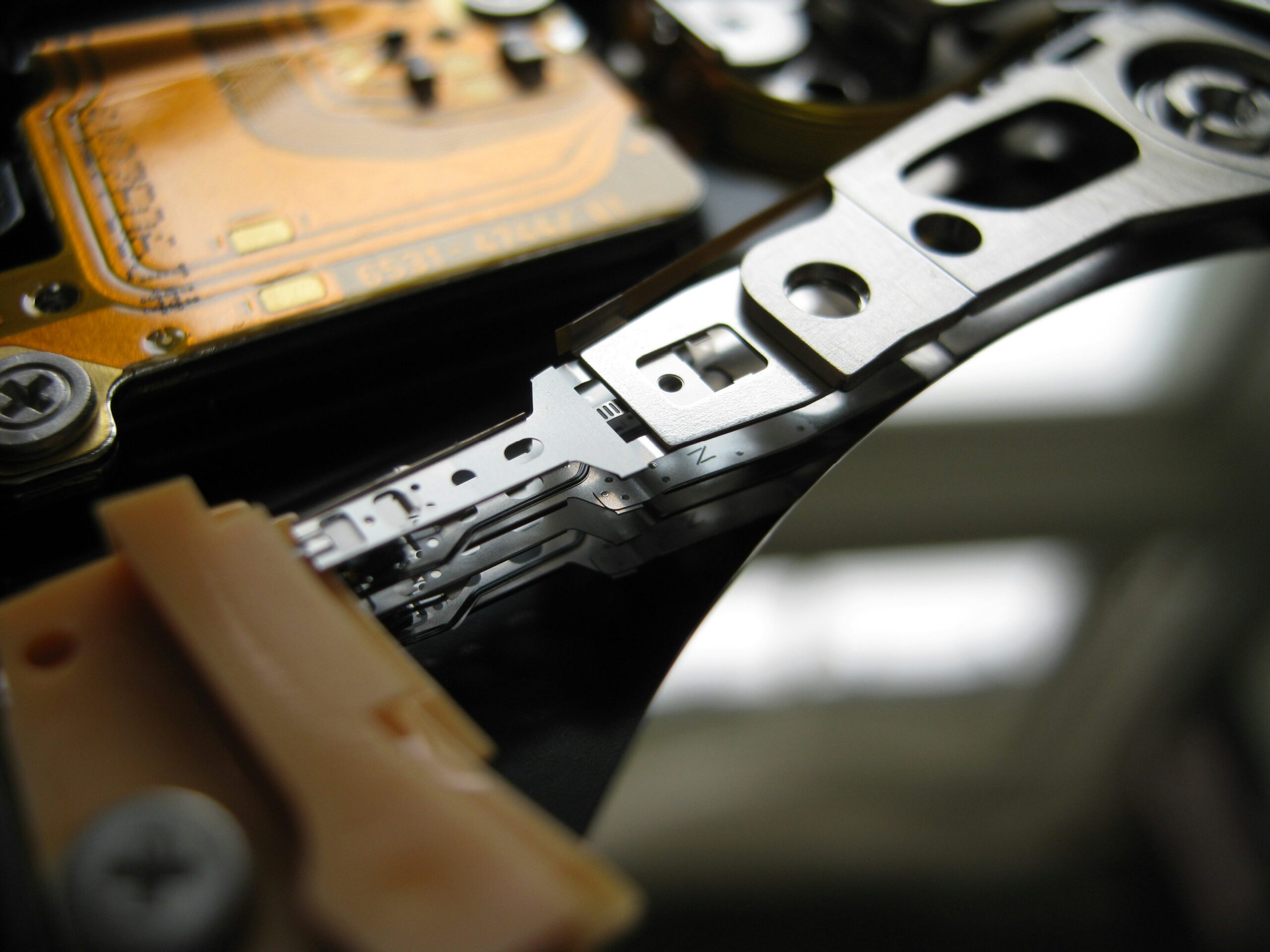
Leave a Reply
You must be logged in to post a comment.