In today’s fast-paced digital world, a study shows that the average PC becomes obsolete in just two years. This staggering fact places undeniable pressure on businesses to keep up with evolving technology. Offering PC upgrade services becomes not just a need but a strategic move to stay competitive and efficient.
The history of PC upgrades dates back to the early days of computing when swapping out a hard drive or adding RAM could drastically improve performance. Now, with advancements in technology, upgrading a PC can extend its lifespan by several years. Whether it’s enhancing processing power or increasing storage capacity, an upgrade translates directly to impactful improvements for users.
The Importance and Benefits of PC Upgrades
Upgrading your PC can significantly enhance its performance. A faster PC can handle more tasks at once, making your work smoother. This can save a lot of time.
Another important benefit is cost efficiency. Rather than buying a new PC, you can upgrade the existing one. Upgrading is usually cheaper and more environmentally friendly.
Regular upgrades can extend the life of your computer. This means you won’t need to replace it as often. Keeping your PC up-to-date ensures you have the latest technology at your fingertips.
PC upgrades also improve productivity. With a better-performing PC, you can complete tasks more quickly and efficiently. This is crucial for both personal and professional use.
What entails PC Upgrade Services?
PC upgrade services involve enhancing and updating your computer’s hardware and software components. These services can make your machine faster and more efficient. Upgrades are essential for staying current with technological advancements.
Let’s explore the major aspects of PC upgrade services. We’ll cover essential components and the overall process needed to perform an upgrade. Understanding these elements can help you make informed decisions.
Core Components of a PC Upgrade
A typical PC upgrade may involve several key hardware components. Common upgrades include adding more RAM, installing a faster processor, or upgrading the graphics card. Each component has a specific role in enhancing your computer’s performance.
Here’s a quick list of common hardware upgrades:
- RAM: Increases the speed and efficiency of your PC.
- Processor: Enhances computing power and multitasking capabilities.
- Graphics Card: Improves video quality for gaming and other visual tasks.
Upgrading these components can bring new life to an old machine.
Software Upgrades
Aside from hardware, software components also need regular updates. Updating your operating system is crucial for security and performance. New software versions often come with better features and improved usability.
Other software upgrades can include:
- Drivers: Keeps hardware components running smoothly.
- Applications: Ensures you have the latest tools for your tasks.
Keeping your software up-to-date is just as important as hardware upgrades.
The Upgrade Process
Understanding the upgrade process can make the task less daunting. Generally, it involves assessing current hardware, choosing the right components, and installing them properly. A step-by-step approach ensures a successful upgrade.
For example, here’s a basic table outlining the steps for a simple hardware upgrade:
| Step | Description |
|---|---|
| 1 | Assess existing hardware |
| 2 | Select compatible components |
| 3 | Install the new hardware |
| 4 | Test for performance improvements |
Following this process helps ensure your upgrade goes smoothly and meets your needs.
How PC Upgrade Services Improve Business Efficiency
PC upgrade services can make a huge difference in a business’s day-to-day operations. Upgrading hardware and software speeds up tasks, allowing employees to complete their work faster. This boosts overall productivity and saves time.
More efficient PCs can reduce downtime caused by slow or faulty equipment. Fewer technical issues mean less time spent troubleshooting and more time focusing on important tasks. This is crucial for maintaining workflow efficiency.
Using the latest technology through upgrades ensures compatibility with new software and applications. This means businesses can take advantage of the latest tools, improving work quality and effectiveness. Staying updated with technology also minimizes security risks.
Cost savings are another big benefit. Instead of replacing entire systems, targeted upgrades can extend the lifespan of existing PCs. This approach is more budget-friendly and can free up funds for other business initiatives.
Understanding the Process of PC Upgrading
The process of PC upgrading begins with assessing the current hardware. Check your computer’s specifications to determine which components need improvement. You might need to upgrade the RAM, storage, or graphics card.
Once you identify what needs upgrading, select compatible components. Ensure that the new parts match the existing system. This step is crucial to avoid compatibility issues and ensure a smooth upgrade process.
Next comes the installation phase. Carefully follow the instructions provided with the new components. Installing hardware requires precision to avoid damaging your PC.
After installation, power up your PC and test the performance. Check if the upgrades have improved speed and efficiency. Run some software or games to see the difference; this will help you evaluate the success of the upgrade.
Regular maintenance and updates are part of the process too. Keep your system software up-to-date, including the operating system and drivers. This helps in maintaining optimum performance.
Here’s a simple table outlining the key steps:
| Step | Action |
|---|---|
| 1 | Assess current hardware |
| 2 | Select compatible components |
| 3 | Install new components |
| 4 | Test system performance |
Following these steps ensures a successful and efficient PC upgrade.
Choosing the Right PC Upgrade Service Provider
Selecting the best PC upgrade service provider is crucial for a smooth experience. Look for providers with a solid reputation and good customer reviews. Online ratings can give you insight into their reliability and service quality.
Ensure the provider offers a range of upgrade options. A good service provider will have various hardware and software solutions. This ensures you can find upgrades that meet your specific needs.
Check if the provider offers professional consultation services. Expert advice can help you choose the most compatible and effective upgrades. This can save time and money in the long run.
Additionally, consider the warranty and support services offered by the provider. A comprehensive warranty gives you peace of mind in case of any issues post-upgrade. Responsive customer support is equally important.
Here’s a list of key factors to consider:
- Reputation: Check online reviews and ratings.
- Range of Services: Ensure they offer what you need.
- Expert Consultation: Professional advice is crucial
- Warranty and Support: Look for comprehensive options.
Considering these factors will guide you in choosing the right PC upgrade service provider, ensuring a hassle-free experience and optimal performance improvements.
Frequently Asked Questions
Upgrading your PC can be confusing, especially if you’re not familiar with the technical details. Here are some common questions and answers to help you understand PC upgrade services better.
1. What is the most important component to upgrade in a PC?
The component that gives the most noticeable performance boost is usually the RAM. Increasing RAM allows your computer to handle more tasks simultaneously, which speeds up general functioning and improves multitasking capabilities.
If you use your PC for heavy computing tasks like video editing or gaming, upgrading the graphics card might be more beneficial. A better graphics card provides smoother visuals and faster rendering times, enhancing your overall experience.
2. How often should a PC be upgraded?
The frequency of upgrades largely depends on how the PC is used. For general usage like browsing and office work, an upgrade every 3-5 years could suffice. This ensures that the machine remains capable of running current software smoothly.
For more demanding tasks such as gaming or professional work involving design and data processing, yearly checks and occasional upgrades might be necessary. Staying updated with technology ensures peak performance and compatibility with new applications.
3. Is it cheaper to upgrade a PC or buy a new one?
In general, upgrading specific components tends to be cheaper than buying a new computer. Upgrades can extend the lifespan of your existing device without spending much money compared to purchasing a whole new system.
However, if multiple components need replacement or if your computer is outdated by several generations, investing in a new unit might make more sense financially and technologically.
4. Can I upgrade my laptop just like my desktop PC?
Laptops have limitations when it comes to upgrades compared to desktop PCs. Common laptop upgrades include adding more RAM or replacing an old hard drive with a faster SSD (Solid State Drive).
Other components like the processor or motherboard are typically not replaceable in laptops due to their integrated design. Always check your laptop’s specifications and consult a professional before attempting any upgrades.
5. Do upgraded PCs require special maintenance?
No special maintenance is required beyond regular practices like keeping software updated and maintaining hardware cleanliness. Upgraded parts function similarly to original ones but perform better.
Avoid exposing your machine to dust, regularly update antivirus programs, and monitor hardware health through diagnostic tools provided by manufacturers for optimal performance after upgrading.
Conclusion
PC upgrade services offer a practical solution to keeping up with technological advancements. By knowing what components to upgrade, you can boost performance effectively. This not only extends the life of your PC but also saves you money.
Choosing the right service provider is crucial for getting the most out of your upgrades. With the proper guidance and regular updates, your PC can serve your needs efficiently for years. Embrace PC upgrades to stay ahead in a fast-paced digital world.



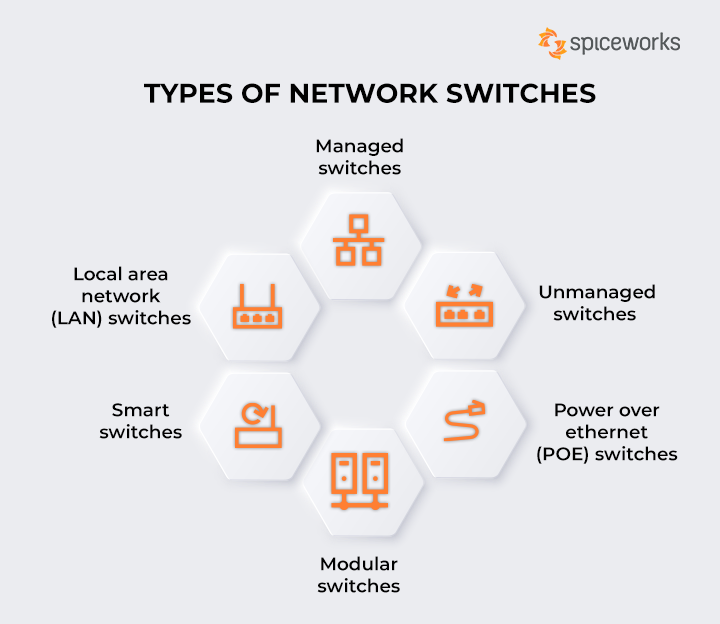
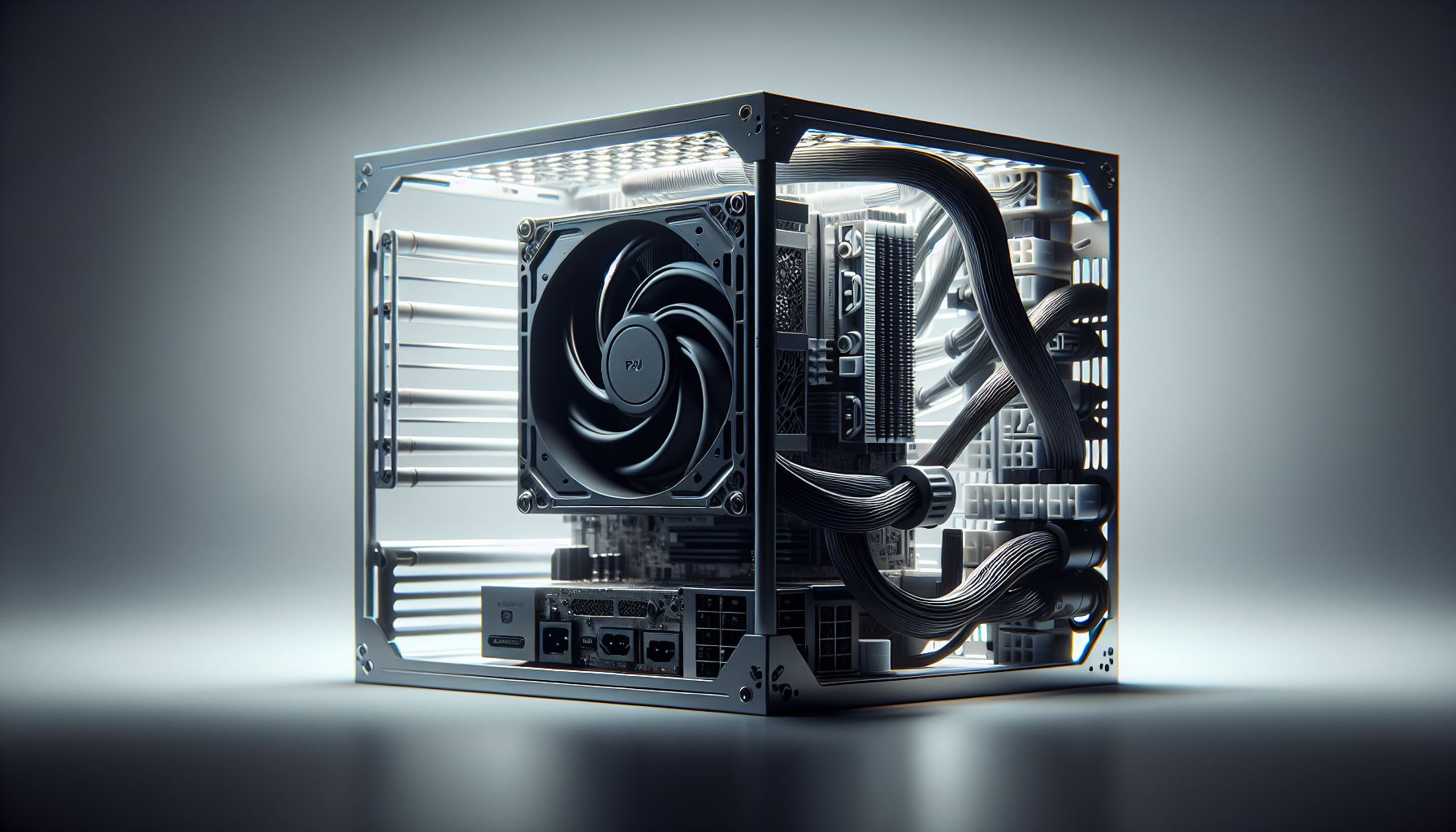

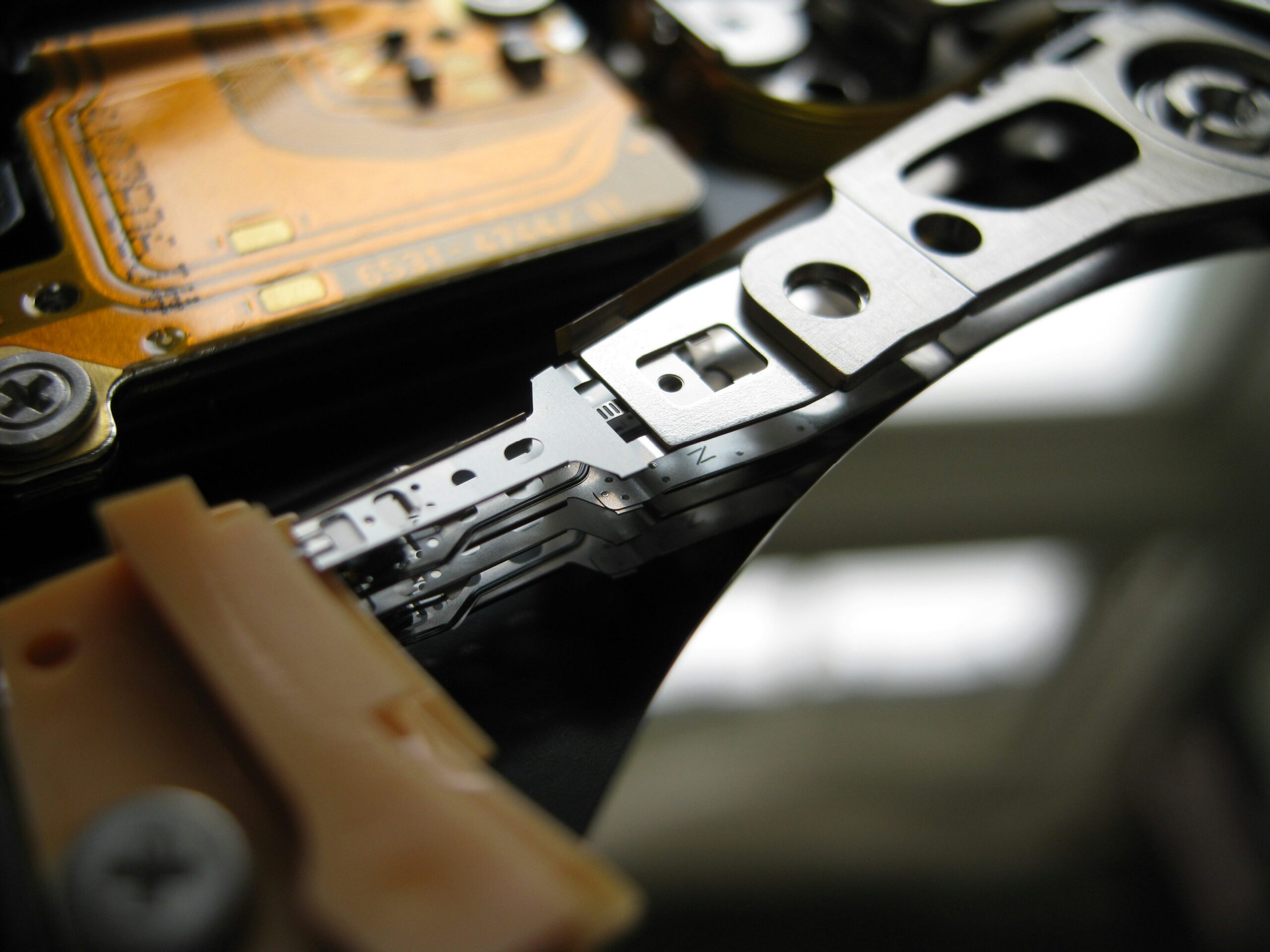
Leave a Reply
You must be logged in to post a comment.