Every year, thousands of enthusiasts dive into the world of PC building, yet many find the process daunting. For experts like us, crafting comprehensive e-books and guides on PC building and maintenance isn’t just a hobby; it’s a necessity. It’s about providing clarity and confidence to those ready to embark on this technical journey.
Historically, guides on PC building were fragmented and often unreliable, but the digital age has reshaped this narrative. According to recent statistics, e-book sales in the tech genre have surged by 25% in the last year alone. Our responsibility is clear: create precise, easily accessible, and user-friendly content to educate and empower the next generation of PC builders.

Identifying the Need for E-books and Guides on PC Building and Maintenance
The Rising Interest in DIY PC Building
The popularity of DIY PC building has skyrocketed in recent years. More people are looking to customize their systems for gaming, graphic design, and cryptocurrency mining. The demand for reliable guides is higher than ever.
Online forums and videos are great but often lack structure. For a cohesive learning experience, detailed e-books and guides are necessary. These resources provide step-by-step instructions, making the process smoother.
Additionally, not everyone learns the same way. Some prefer written instructions, which can be referenced easily. Having multiple learning options benefits more people.
The Gap in Comprehensive, Reliable Guides
Finding accurate information can be challenging. Many online sources are outdated or incomplete. This creates confusion and frustration.
Comprehensive, reliable guides fill this gap by offering current and complete information in one place. These guides need to be updated regularly to stay relevant.
Such resources can also offer troubleshooting tips. This feature ensures users know what to do if something goes wrong. Knowledgeable experts creating these guides guarantee their reliability and effectiveness.
Convenience and Accessibility
E-books offer the advantage of being easily accessible. You can download them on any device and read them anytime. This convenience makes them incredibly popular.
There’s no need to flip through multiple web pages. Everything you need is in one document. Having one comprehensive resource saves time and effort.
This accessibility is especially beneficial for beginners. They can learn at their own pace and follow instructions easily. This makes the learning process more enjoyable and less overwhelming.
Supporting a Broader Community
Reliable e-books and guides contribute to a growing community of PC builders. Sharing this knowledge helps the community thrive. Everyone benefits from shared expertise.
These resources also encourage collaboration among enthusiasts. People can easily share tips and tricks. A well-informed community is a stronger, more innovative one.
Providing quality guides helps eliminate common mistakes. This builds confidence and encourages more people to take on PC building. Ultimately, it’s about empowering others through knowledge.
Key Elements to Include in an E-book on PC Building and Maintenance
Crafting an e-book on PC building requires careful planning and detailed information. It should cater to both beginners and experienced builders. Including key elements ensures the guide is comprehensive and user-friendly.
Hardware Basics: Understanding Components
Start with the basics by explaining the different parts of a PC. This includes the CPU, GPU, RAM, and storage devices. Provide clear definitions and the role of each component.
Use detailed diagrams to show what each component looks like. This visual aid helps readers identify parts quickly. Include a comparison table outlining the pros and cons of different hardware options.
| Component | Pros | Cons |
|---|---|---|
| CPU | High-speed processing | Can be expensive |
| GPU | Excellent for gaming | High power consumption |
Software Essentials: Installation and Optimization
Next, cover the software aspect of PC building. This includes installing the operating system and necessary drivers. Provide step-by-step instructions for each process.
Focus on optimizing the system for better performance. This involves tweaking settings and updating software regularly. Efficient software makes the hardware perform better.
List recommended software tools for tasks like monitoring system health and cleaning up unnecessary files.
- CCleaner
- HWMonitor
- Driver Booster
Troubleshooting and Maintenance Tips
Finally, include a section on troubleshooting and maintenance. Common issues like overheating, slow performance, and connectivity problems need to be addressed. Offer practical solutions to these issues.
Regular maintenance checks can extend the life of the PC. Provide a checklist of tasks like cleaning dust from components and running antivirus scans.
- Clean dust off fans and vents
- Run regular antivirus and malware scans
- Update drivers and software
Conclude this section with advice on when to seek professional help. Not all problems can be fixed at home. Knowing when to ask for help is crucial.
The Process of Writing an Informative E-book on PC Building
Writing an e-book on PC building starts with comprehensive research. Stay updated on the latest components and technology trends. This ensures your e-book remains relevant and accurate.
Next, organize your content logically to make it easy to follow. Break down complex processes into manageable sections. Use headings and subheadings to guide the reader.
Your writing style should strike a balance between technical details and user-friendly language. Avoid jargon that could confuse beginners. Clearly explain terms and concepts.
Finally, incorporate visual aids and practical examples. Use diagrams and photos to show hardware components and assembly steps. Visuals help readers grasp the instructions more easily.
Promoting Your E-book on PC Building and Maintenance
Effective promotion starts with identifying your audience. You need to know who will benefit from your e-book. Focus your efforts on reaching out to PC building communities and forums.
Leveraging social media platforms can significantly broaden your reach. Share engaging snippets and visuals from your e-book. Platforms like Facebook, Instagram, and Twitter are great places to start.
Collaborate with influencers in the tech community. Their endorsements can build credibility and attract more readers. They can review your e-book or even share it with their followers.
Offering sneak peeks and free chapters can entice potential buyers. Provide valuable content upfront to build trust. This strategy encourages readers to invest in the full e-book.
Create a landing page dedicated to your e-book. This page should include a compelling description, testimonials, and purchase options. Use SEO best practices to drive organic traffic to this page.
Finally, consider email marketing to keep potential customers engaged. Send regular updates and exclusive offers. A well-maintained email list can be a powerful tool for promotion.
Beyond Just Writing: The Role of E-books in the PC Building Community
E-books go beyond providing information; they foster a sense of community. By sharing their expertise, authors help build a network of knowledgeable PC builders. This network encourages collaboration and mutual learning.
E-books also contribute to the community by standardizing best practices. They offer verified methods and techniques for building PCs. This consistency helps prevent common errors and ensures higher success rates.
Another role of e-books is in educating newcomers. Beginners can easily access well-structured, reliable information. This reduces the learning curve and makes the DIY process more approachable.
They also provide a platform for continuous learning. Since technology is always evolving, e-books can be updated regularly. This keeps the community informed about the latest trends and developments.
Additionally, e-books serve as a resource for troubleshooting. Users can find solutions to common issues that arise during PC building and maintenance. This empowers individuals to solve problems independently.
Ultimately, e-books play a crucial role in strengthening the PC building community. They disseminate knowledge, promote best practices, and support ongoing education. This collective sharing of information benefits everyone involved.
Frequently Asked Questions
Below are some commonly asked questions about writing e-books and guides on PC building and maintenance. These answers provide detailed insights to help you understand the nuances of this topic.
1. What should be included in an e-book about PC building?
An e-book on PC building should include comprehensive sections on hardware and software basics. This covers components like CPU, GPU, RAM, and storage devices, along with a step-by-step building guide.
Add troubleshooting tips and regular maintenance tasks to help users maintain their PCs. Visual aids like diagrams enhance understanding and user engagement.
2. How can I keep my e-book on PC maintenance up-to-date?
Regularly update your e-book by staying informed about the latest technology trends and advancements. Subscribe to tech news websites and forums, which offer timely updates on new hardware releases and software updates.
Additionally, gather feedback from your readers to identify areas that need improvement or updating. This ensures that your e-book remains relevant and accurate for its audience.
3. Why are visual aids important in a PC-building guide?
Visual aids like images, diagrams, and videos make complex instructions easier to follow. They help readers visualize each component and the assembly process more effectively.
Using visuals also keeps readers engaged by breaking up large blocks of text. This makes the guide more appealing and easier to navigate.
4. How can I promote my e-book on PC building effectively?
You can promote your e-book by sharing it across social media platforms like Facebook, Instagram, and Twitter. Collaborate with influencers who specialize in technology to reach a broader audience.
Create a dedicated landing page for your e-book using SEO best practices to attract organic traffic. Offering sneak peeks or free chapters can also entice potential buyers.
5. What are common mistakes to avoid when writing an e-book on PC maintenance?
Avoid using overly technical jargon that may confuse beginners; aim for clear explanations instead. Ensure that your information is accurate by double-checking sources and including recent data where applicable.
Lack of organization can make your e-book difficult to follow, so structure it logically with headings and subheadings for clarity. Additionally, neglecting reader feedback can miss opportunities for improvement.
Conclusion
Writing e-books and guides on PC building and maintenance is a valuable endeavor. It helps both beginners and experts enhance their skills and knowledge. By including clear instructions, visual aids, and comprehensive content, these resources become indispensable.
Effective promotion and regular updates ensure your e-book remains relevant. Listening to reader feedback allows for continuous improvement. Ultimately, these guides foster a well-informed and confident PC building community.
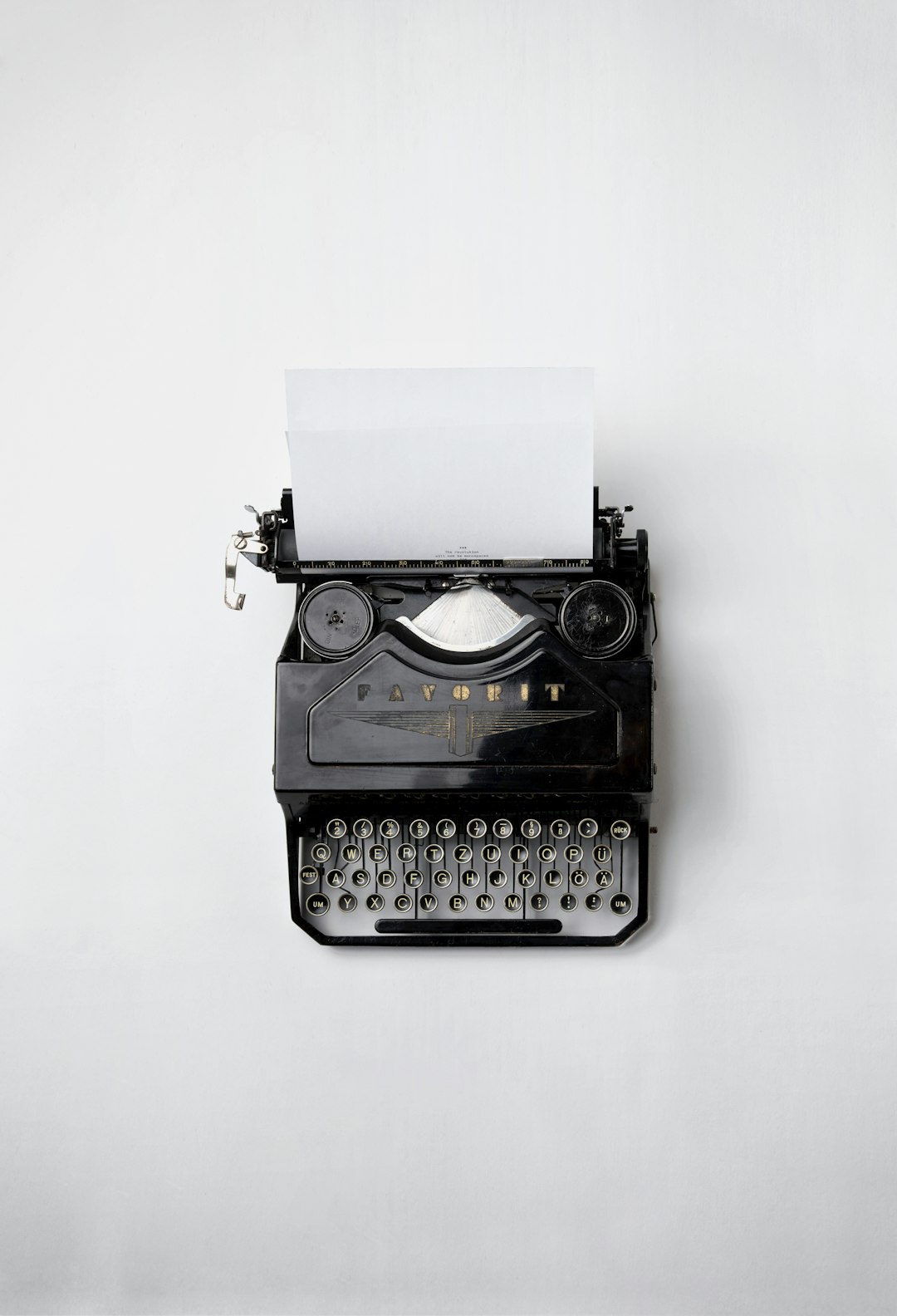

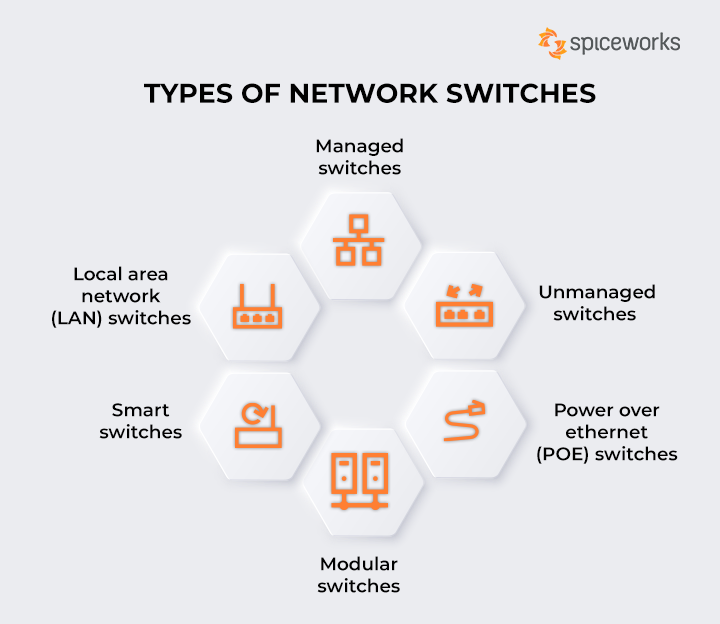
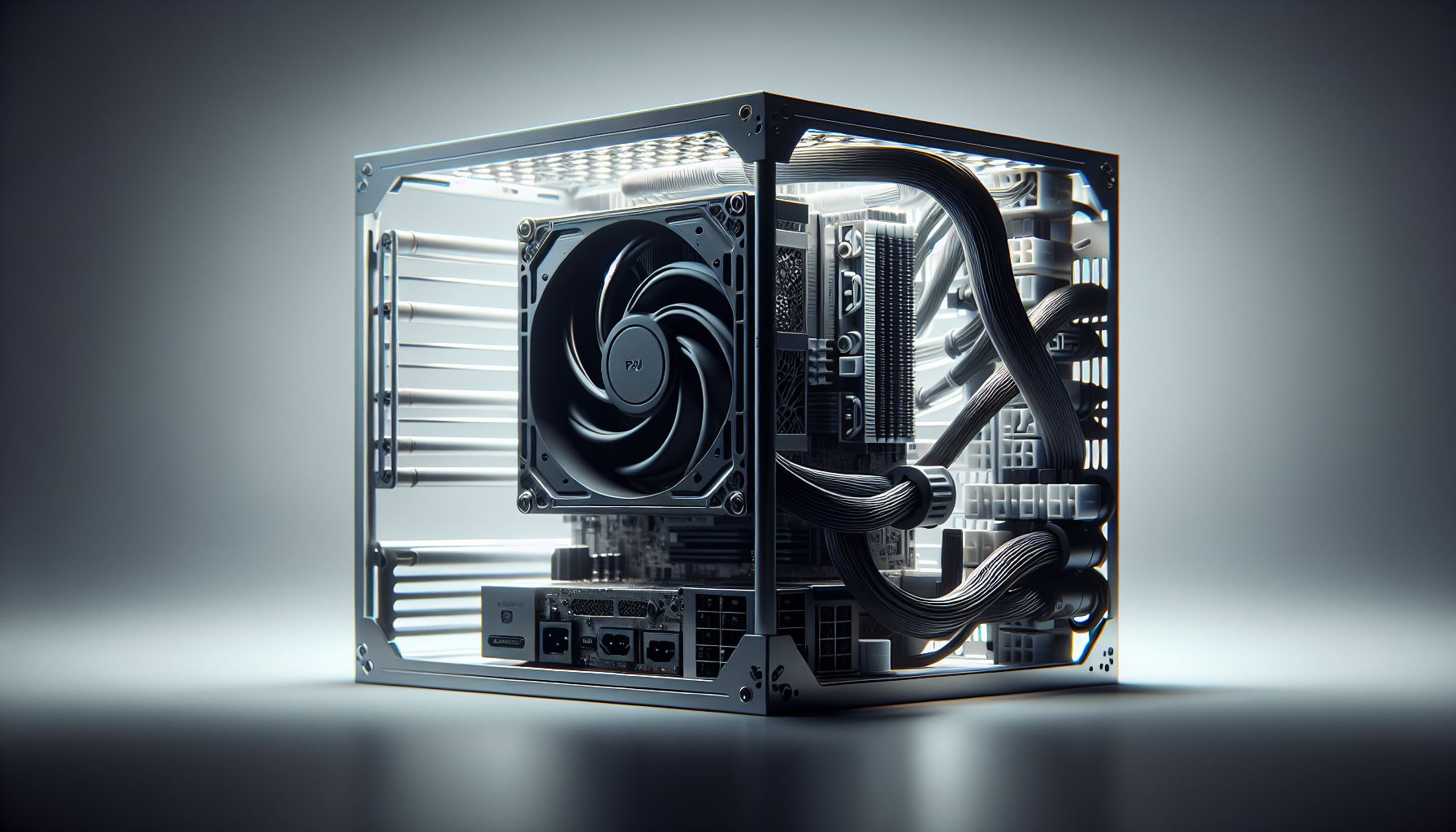

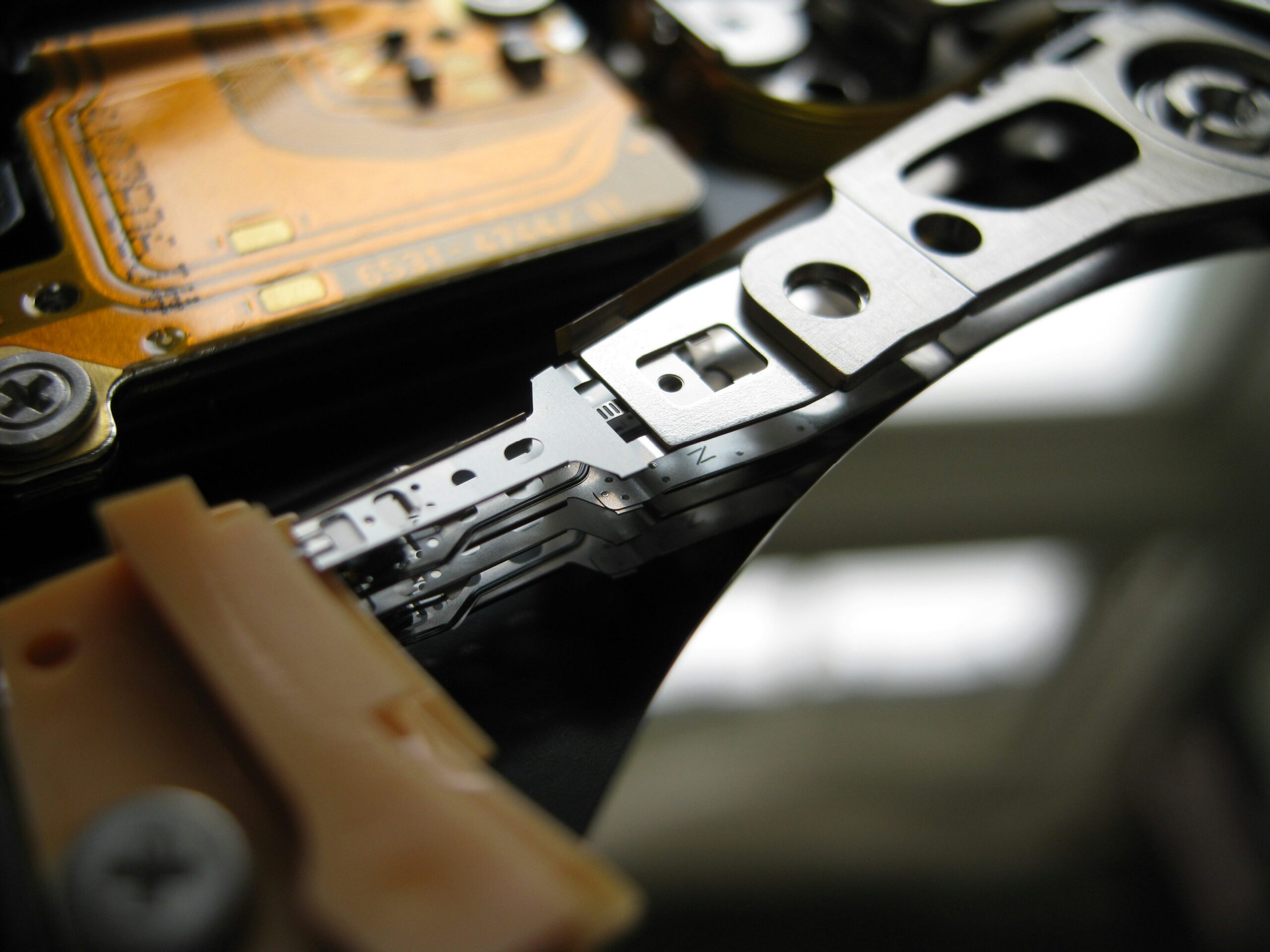
Leave a Reply
You must be logged in to post a comment.